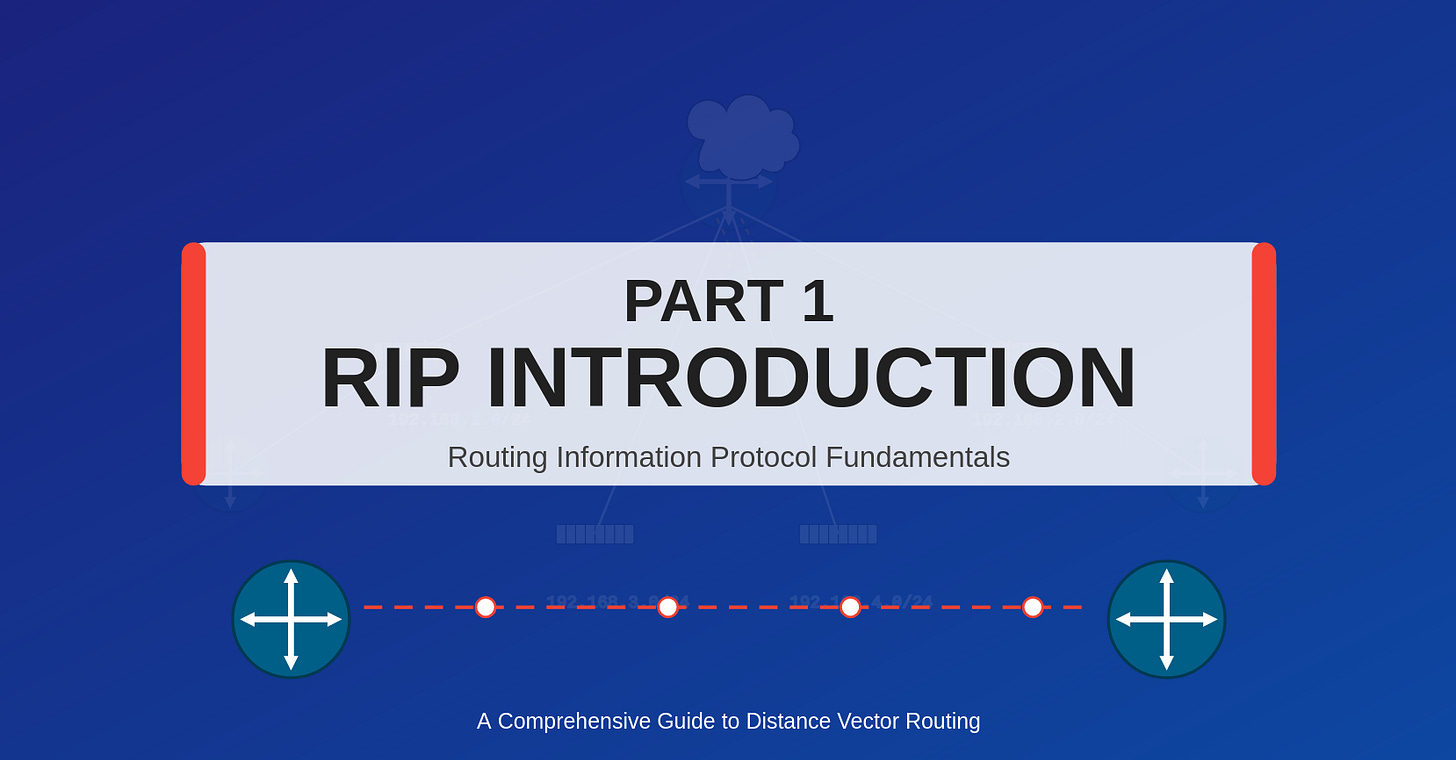PART 1: RIP Introduction
Routing Information Protocol
What is RIP?
The Routing Information Protocol (RIP) is a distance-vector, interior gateway protocol (IGP) used by routers to exchange routing information within an autonomous system. RIP uses hop count as its sole routing metric to determine the best path to a destination network. To prevent routing loops, RIP implements a maximum hop count limit of 15, which also restricts the size of networks it can effectively support. RIP version 2 (RIPv2) was developed to address limitations in the original RIP implementation. RIP operates using UDP at the Transport Layer (Layer 4) on port 520.
Key Differences Between RIPv1 and RIPv2
Network Classification: RIPv1 functions as a classful routing protocol, while RIPv2 operates as a classless routing protocol, allowing for more flexible network design.
Subnet Masks: A significant improvement in RIPv2 is that subnet masks are included in routing updates, unlike RIPv1 where they are omitted. This enables support for Variable Length Subnet Masking (VLSM) and more efficient use of IP address space.
Update Distribution: RIPv2 multicasts the entire routing table to all adjacent routers at the address 224.0.0.9, which is more efficient than RIPv1's use of broadcasts (255.255.255.255). Unicast addressing remains available for special protocol messages in both versions.
Authentication: RIPv2 supports authentication mechanisms to secure routing updates, a security feature that RIPv1 lacks entirely.
CIDR Support: RIPv2 supports Classless Inter-Domain Routing (CIDR), allowing for more efficient allocation of IP addresses, while RIPv1 does not support this feature.
Understanding Distance Vector Terminology
Distance: Represents how far away a destination network is, measured in terms of the routing metric. In RIP's case, this is hop count (the number of routers that must be traversed).
Vector: Indicates the direction or next hop router through which a destination can be reached. This is represented in the routing table as the outgoing interface and next-hop IP address.
RIP Operation
Regular Updates: Every 30 seconds, routers send their entire routing table out of all interfaces configured for RIP.
Processing Updates: Routers process incoming RIP updates and incorporate valid routes into their routing tables.
Triggered Updates: When routing table changes occur, routers immediately send updates about the changed routes without waiting for the 30-second timer. This accelerates convergence.
Invalidation Timer: If a route isn't refreshed within 180 seconds (6 update periods), it's marked as possibly down.
Flush Timer: After 240 seconds without updates, the route is removed from the routing table.
RIP Challenges and Solutions
Challenges:
Counting to Infinity: Routing loops can cause metrics to increment indefinitely if not properly controlled.
Slow Convergence: The 30-second update interval can lead to slow network convergence after topology changes.
Limited Scalability: The 15-hop limit restricts network size.
Solutions:
Split Horizon: Prevents a router from advertising routes back to the neighbor from which they were learned. This helps prevent routing loops by following a simple principle: never advertise routes back through the interface from which they were learned.
Route Poisoning: When a network becomes unreachable, the router immediately sends an update with that route marked with an infinite metric (hop count of 16 in RIP), indicating it's unreachable.
Poison Reverse: When a router receives information about an unreachable route (poisoned route), it advertises that route back to the source with an infinite metric, confirming it has registered the route as unreachable.
Hold-down Timers: After receiving an update indicating a route is down, routers ignore any updates for that route for a specific period (typically 180 seconds), allowing the network to stabilize.
RIP Implementation Considerations
Best suited for small to medium-sized networks with relatively simple topologies
Not recommended for large enterprise networks due to the 15-hop limitation
Requires more bandwidth than link-state protocols due to periodic full table updates
Simple to configure and troubleshoot, making it ideal for learning routing concepts
Core Configuration Commands
Router(config)# router rip # Enter RIP configuration mode
Router(config-router)# network x.x.x.x # Enable RIP on interfaces matching this network
Router(config-router)# no auto-summary # Disable automatic route summarization (RIPv2)
Router(config-router)# version {1|2} # Specify RIP versionUnderstanding the Network Command
The network command doesn't directly specify routes to advertise. Instead, it activates RIP on any interfaces with IP addresses falling within the specified network range. Those interfaces will:
Send RIP updates out of the matching interfaces
Process incoming RIP updates on those interfaces
Advertise directly connected networks of those interfaces
RIPv1 vs RIPv2 Configuration Considerations
Both versions use the same network command syntax (without specifying subnet masks)
RIPv1 is classful and doesn't include subnet masks in updates
RIPv2 is classless and includes subnet masks in updates
The
no auto-summarycommand only applies to RIPv2:When enabled (default): RIPv2 summarizes routes to their classful boundaries
When disabled: RIPv2 advertises subnets with their specific masks
Verification Commands
Router# show ip protocols # Displays active routing protocols and their settings
Router# show ip route rip # Shows only RIP-learned routes in the routing table
Router# show ip rip database # Displays all routes in the RIP routing databaseExample Configuration
Router(config)# router rip
Router(config-router)# version 2
Router(config-router)# no auto-summary
Router(config-router)# network 192.168.10.0
Router(config-router)# network 10.0.0.0This configuration guide covers the essential RIP setup commands while explaining their purpose and proper usage. It serves as both a quick reference and a learning tool for understanding the fundamental concepts of RIP configuration.