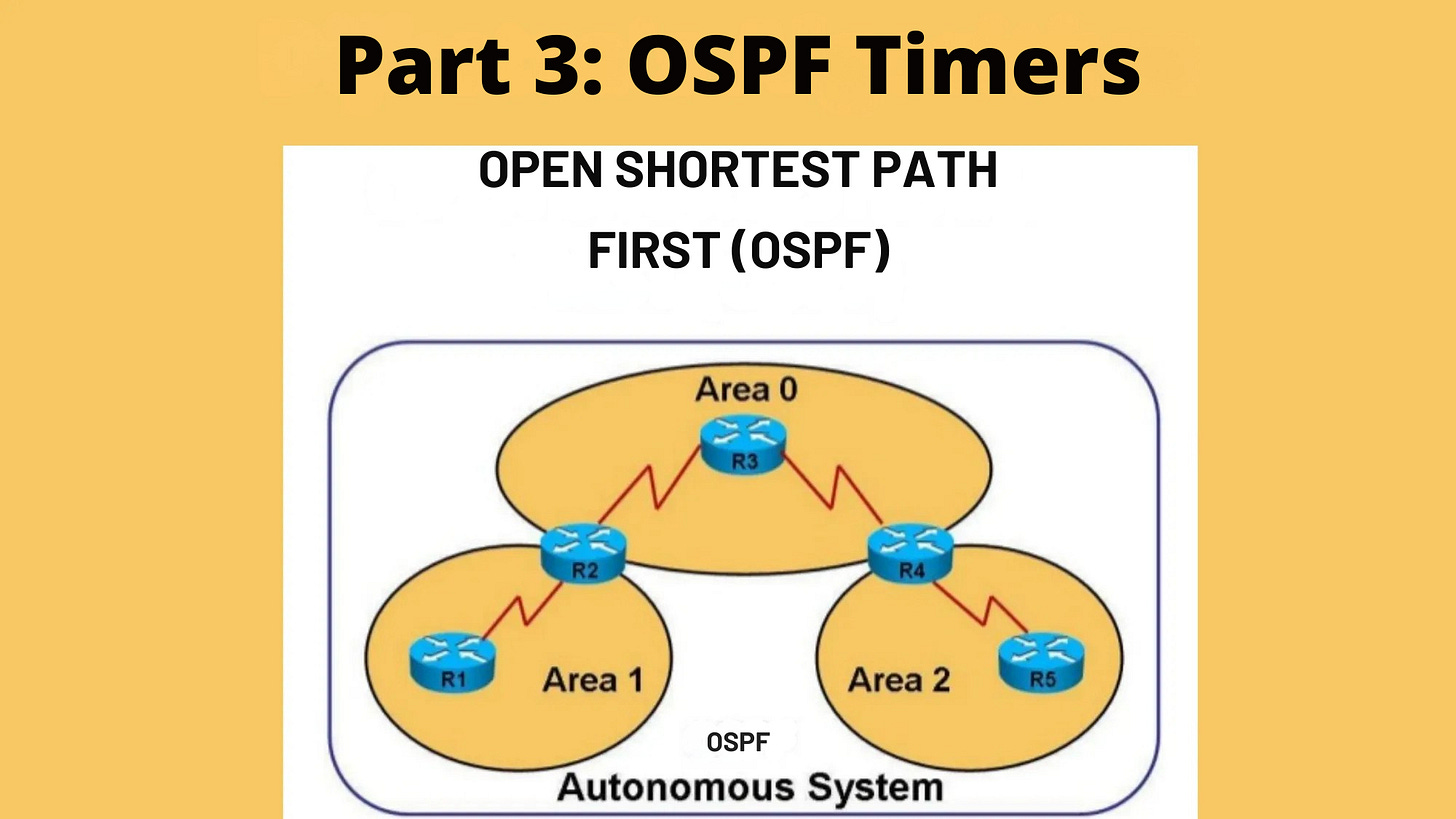Part 3: OSPF Timers
Open Shortest Path First Routing Protocol
Open Shortest Path First (OSPF) relies on timers to manage neighbor relationships, Link-State Advertisement (LSA) retransmissions, and LSA refresh intervals. These timers ensure reliable communication, detect neighbor failures, and maintain the Link-State Database (LSDB). This post covers the configuration and behavior of OSPF timers (Hello Interval, Dead Interval, Retransmit Interval, and LSA Refresh Timer) on Cisco IOS/IOS XE and IOS XR platforms, with emphasis on their impact on neighbor adjacency and network performance.
Hello Interval
The Hello Interval defines the time between consecutive OSPF Hello packet transmissions on an interface. Hello packets are used to discover and maintain neighbor relationships.
Default Values:
Fast Network Types: 10 seconds for Broadcast (e.g., Ethernet) and Point-to-Point (e.g., HDLC, PPP) networks.
Slow Network Types: 30 seconds for Non-Broadcast Multi-Access (NBMA) and Point-to-Multipoint (P2MP, both Broadcast and Non-Broadcast) networks.
Network Type Dependency: The network type is determined by the Layer 2 encapsulation and physical interface type (e.g., Ethernet defaults to Broadcast, Frame Relay defaults to NBMA).
Impact: A shorter Hello Interval allows faster neighbor discovery and failure detection but increases CPU and bandwidth usage.
Configuration
IOS/IOS XE
R1(config)# interface GigabitEthernet0/0
R1(config-if)# ip ospf hello-interval 5Sets the Hello Interval to 5 seconds on the specified interface.
IOS XR
XR(config)# router ospf 1
XR(config-ospf)# area 0
XR(config-ospf-ar)# interface GigabitEthernet0/0/0/0
XR(config-ospf-ar-if)# hello-interval 5
XR(config-ospf-ar-if)# commitConfigured under the OSPF process, area, and interface hierarchy.
Dead Interval
The Dead Interval is the time OSPF waits without receiving a Hello packet from a neighbor before declaring the neighbor down, tearing down the adjacency.
Default Values:
Fast Network Types: 40 seconds (4 × Hello Interval of 10 seconds) for Broadcast and Point-to-Point networks.
Slow Network Types: 120 seconds (4 × Hello Interval of 30 seconds) for NBMA and P2MP networks.
Behavior: If no Hello packet is received within the Dead Interval, the router removes the neighbor from its adjacency table, triggers a topology update, and runs the Shortest Path First (SPF) algorithm.
Requirement: The Hello and Dead Intervals must match between neighboring routers for adjacency to form. Mismatched timers cause the neighbor relationship to fail (unlike EIGRP, which does not enforce timer matching).
Configuration
IOS/IOS XE
R1(config)# interface GigabitEthernet0/0
R1(config-if)# ip ospf dead-interval 20Sets the Dead Interval to 20 seconds.
IOS XR
XR(config)# router ospf 1
XR(config-ospf)# area 0
XR(config-ospf-ar)# interface GigabitEthernet0/0/0/0
XR(config-ospf-ar-if)# dead-interval 20
XR(config-ospf-ar-if)# commitConfigured under the OSPF process, area, and interface.
Minimal Dead Interval with Hello Multiplier
To achieve the fastest possible neighbor failure detection, OSPF supports a minimal Dead Interval of 1 second, with multiple Hello packets sent within that second using a hello-multiplier.
IOS/IOS XE:
The minimal keyword sets the Dead Interval to 1 second.
The hello-multiplier specifies the number of Hello packets sent per second.
Example: A hello-multiplier of 5 sends 5 Hello packets per second, effectively setting the Hello Interval to 200 ms (1/5 second).
R1(config)# interface GigabitEthernet0/0
R1(config-if)# ip ospf dead-interval minimal hello-multiplier 5Caution: This configuration is CPU-intensive, as it generates frequent Hello packets. Use sparingly on low-powered routers.
Alternative: Bidirectional Forwarding Detection (BFD) is a more efficient method for sub-second failure detection, as it offloads neighbor monitoring from OSPF.
IOS XR:
IOS XR allows setting the Dead Interval directly to 1 second without a hello-multiplier, leveraging the platform’s robust processing capabilities.
XR(config)# router ospf 1
XR(config-ospf)# area 0
XR(config-ospf-ar)# interface GigabitEthernet0/0/0/0
XR(config-ospf-ar-if)# dead-interval 1
XR(config-ospf-ar-if)# commitNote: The hello-multiplier is not required, as IOS XR supports a 1-second Dead Interval natively.
Warning: Fast timers improve convergence but increase resource usage. Test in a lab environment to ensure router hardware can handle the load. BFD is recommended for production networks requiring sub-second failure detection.
Retransmit Interval
The Retransmit Interval is the time OSPF waits before retransmitting an unacknowledged Link-State Advertisement (LSA) to a neighbor. LSAs require acknowledgment to ensure reliable delivery.
Default Value: 5 seconds.
Behavior: If an LSA (e.g., sent during LSDB synchronization) is not acknowledged within the Retransmit Interval, OSPF resends it.
Considerations: The Retransmit Interval should be greater than the round-trip time of the network to avoid unnecessary retransmissions. Setting it too low can overload the network, while setting it too high delays convergence.
Configuration
IOS/IOS XE
R1(config)# interface GigabitEthernet0/0
R1(config-if)# ip ospf retransmit-interval 7Sets the Retransmit Interval to 7 seconds.
IOS XR
XR(config)# router ospf 1
XR(config-ospf)# area 0
XR(config-ospf-ar)# interface GigabitEthernet0/0/0/0
XR(config-ospf-ar-if)# retransmit-interval 7
XR(config-ospf-ar-if)# commitConfigured under the OSPF process, area, and interface.
LSA Refresh Timer (LSA Lifetime)
The LSA Refresh Timer, also known as the LSA Lifetime, controls how often OSPF refreshes LSAs to maintain LSDB consistency across the area.
Default Value: 30 minutes (1800 seconds).
Behavior: Every 30 minutes, each router refloods its LSAs to all neighbors within the area to prevent them from aging out.
LSA Max Age: If an LSA is not refreshed within 60 minutes (3600 seconds), it is considered invalid and removed from the LSDB, triggering SPF recalculation.
Cisco Implementation: The LSA Refresh Timer and Max Age are fixed and cannot be modified in Cisco IOS/IOS XE or IOS XR, ensuring protocol consistency.
Note: The fixed nature of the LSA Refresh Timer simplifies OSPF operation but limits flexibility compared to other protocols (e.g., IS-IS, which allows tuning of LSA lifetimes).
Key Considerations
Timer Matching: Hello and Dead Intervals must match between neighbors for adjacency to form. Mismatched timers are a common cause of adjacency failures.
Network Type Impact: The network type (Broadcast, Point-to-Point, NBMA, etc.) determines default timer values and neighbor discovery behavior. Verify the network type using show ip ospf interface.
Performance Trade-offs: Fast timers (e.g., minimal Dead Interval) improve convergence but increase CPU and bandwidth usage. Use BFD for sub-second failure detection in production networks.
Troubleshooting: Check timer mismatches using show ip ospf neighbor and debug ip ospf adj to diagnose adjacency issues.