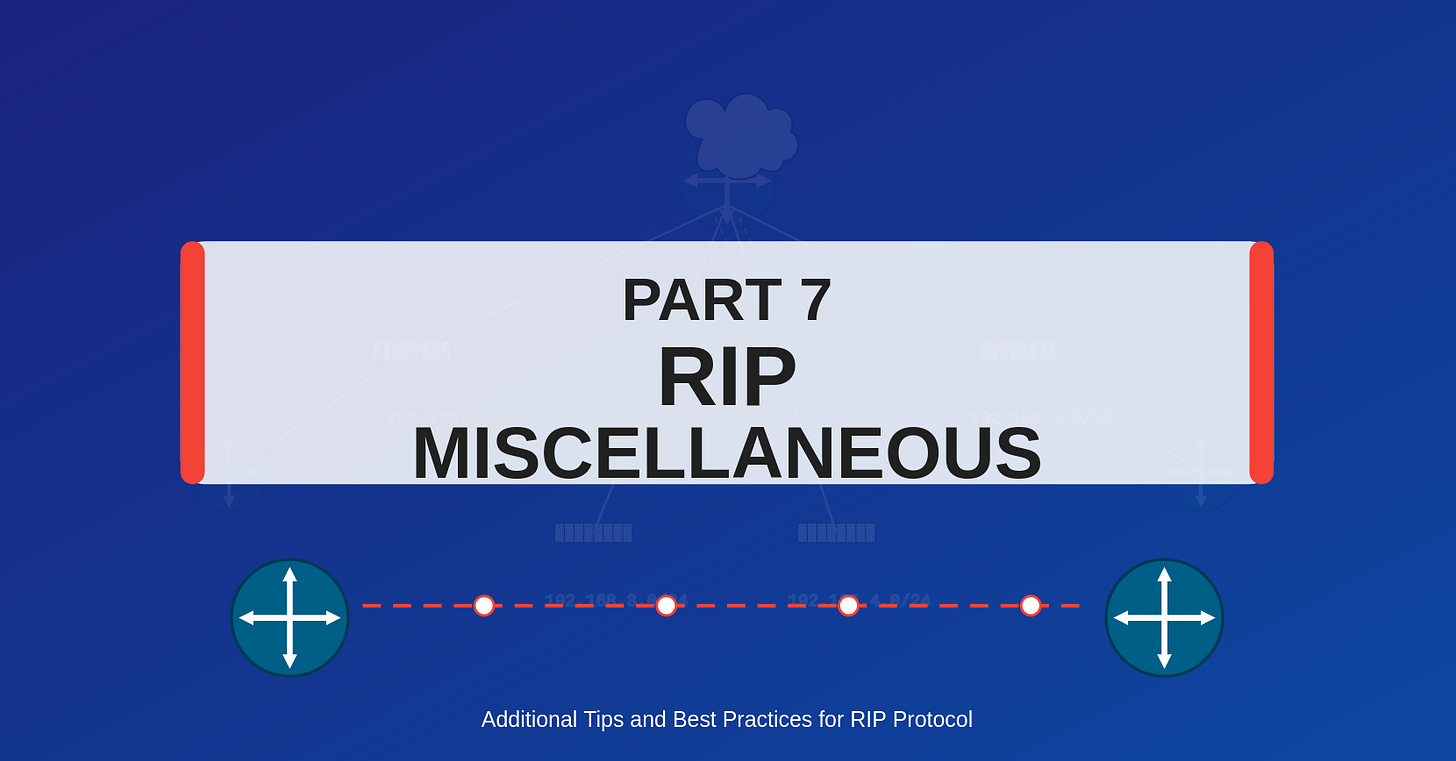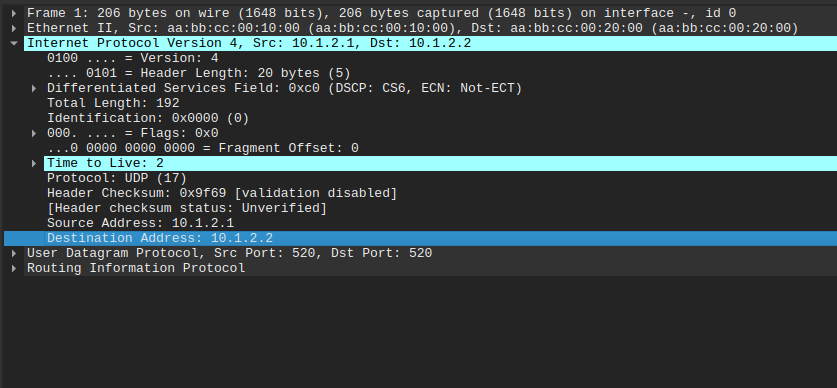PART 7: RIP Miscellaneous
Routing Information Protocol
RIP Neighbor Configuration
By default, RIPv2 sends updates to the multicast address 224.0.0.9. However, you can configure static neighbors for unicast communication:
Router(config-router)# neighbor x.x.x.xImportant considerations when using the neighbor command:
This command does NOT stop multicast updates - it only adds unicast communication
To stop multicast flooding completely, you must make the interface passive
Useful for communicating with RIP neighbors across non-broadcast networks
Can help reduce unnecessary update traffic in certain topologies
Example use case:
Router(config-router)# neighbor 10.1.2.2
Router(config-router)# passive-interface fa0/1This configuration sends unicast updates only to 10.1.2.2 and stops multicast updates on the fa0/1 interface.
RIP Version Control
Cisco routers can only run a single RIP process, but that process can support both RIPv1 and RIPv2 simultaneously. There are multiple ways to control which RIP version is used:
Process-Level Configuration:
Router(config-router)# version {1|2}Interface-Level Configuration:
Router(config-if)# ip rip send version {1|2|1 2}
Router(config-if)# ip rip receive version {1|2|1 2}These commands provide granular control over which versions are sent or received on specific interfaces.
Version compatibility notes:
RIPv1 and RIPv2 are backward compatible
A router configured for both versions can process packets from either version
You can configure different interfaces to use different versions
When a router receives a packet of a different version than configured, it will still process it correctly
This flexibility allows for gradual migration from RIPv1 to RIPv2 across a network, or for maintaining compatibility with older devices that only support RIPv1.